Why You Need to Know the Date Code on Firmware Versions
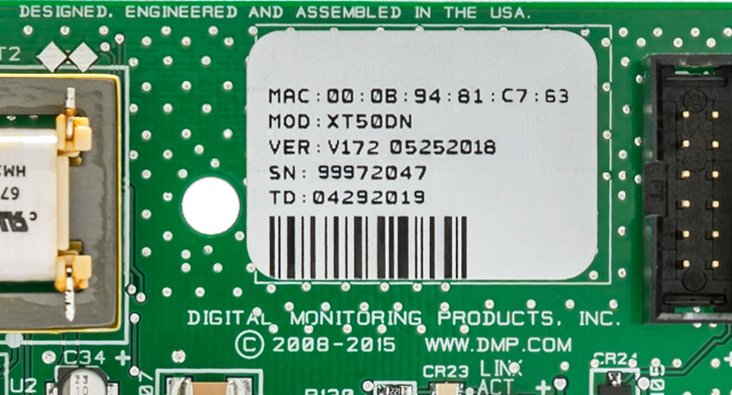
By Stephen Bowen, manager of DMP Call Center
If you’re confused by our firmware numbering and don’t understand the importance of date codes, please allow us to explain. First, let’s start with the basics:
What is firmware?
Firmware is the programming that gets loaded into a DMP product to allow it to function. If the product hardware was the physical brain, the firmware would be the knowledge.
How is firmware identified?
The version of the firmware is a three-digit number that is followed by a date code. For example, 172 4/29/19 is a firmware for the CellCom.
What is a date code?
A date code is the number that designates the firmware’s version and what features/improvements it has. Without the date code, you won’t know the features of the firmware.
Do I really need to know the date code? That seems like a trivial piece of information.
Saying “I have a CellCom with firmware 172” isn’t enough to tell us what features a CellCom has. That may sound trivial, but there are four versions of CellCom firmware version 172. The following example shows the version and date code along with the main feature that were introduced:
- 172 4/23/18 Implement Support for the CATM1 LTE Modem
- 172 5/25/18 Implement Firmware Over The Air Updates
- 172 1/29/19 Merge Improvements (that means we brought features in from another version)
- 172 4/29/19 Implement ECP Passthrough in Order to Fully Program a VISTA® Panel
As you can see, there are multiple features that were added in multiple versions of 172. If we only know a CellCom is firmware 172, we don’t know enough to say if the unit should allow ECP Passthrough programming (a VERY impressive feature) or have any of the other improvements and features.
Knowing the date code means you know the firmware version. If you don’t know the date code, you don’t know the firmware version.
If you have any questions about this, please don’t hesitate to email me at SBowen@DMP.com.
- Replacing Your Apartment Buzzer: Five Reasons to Upgrade Today - December 21, 2021
- How to Manage Holidays that Don’t Fall on the Same Date Every Year - November 2, 2021
- Storage Operator Invests in Kiosks to Safeguard Operation Long-Term - April 19, 2021
